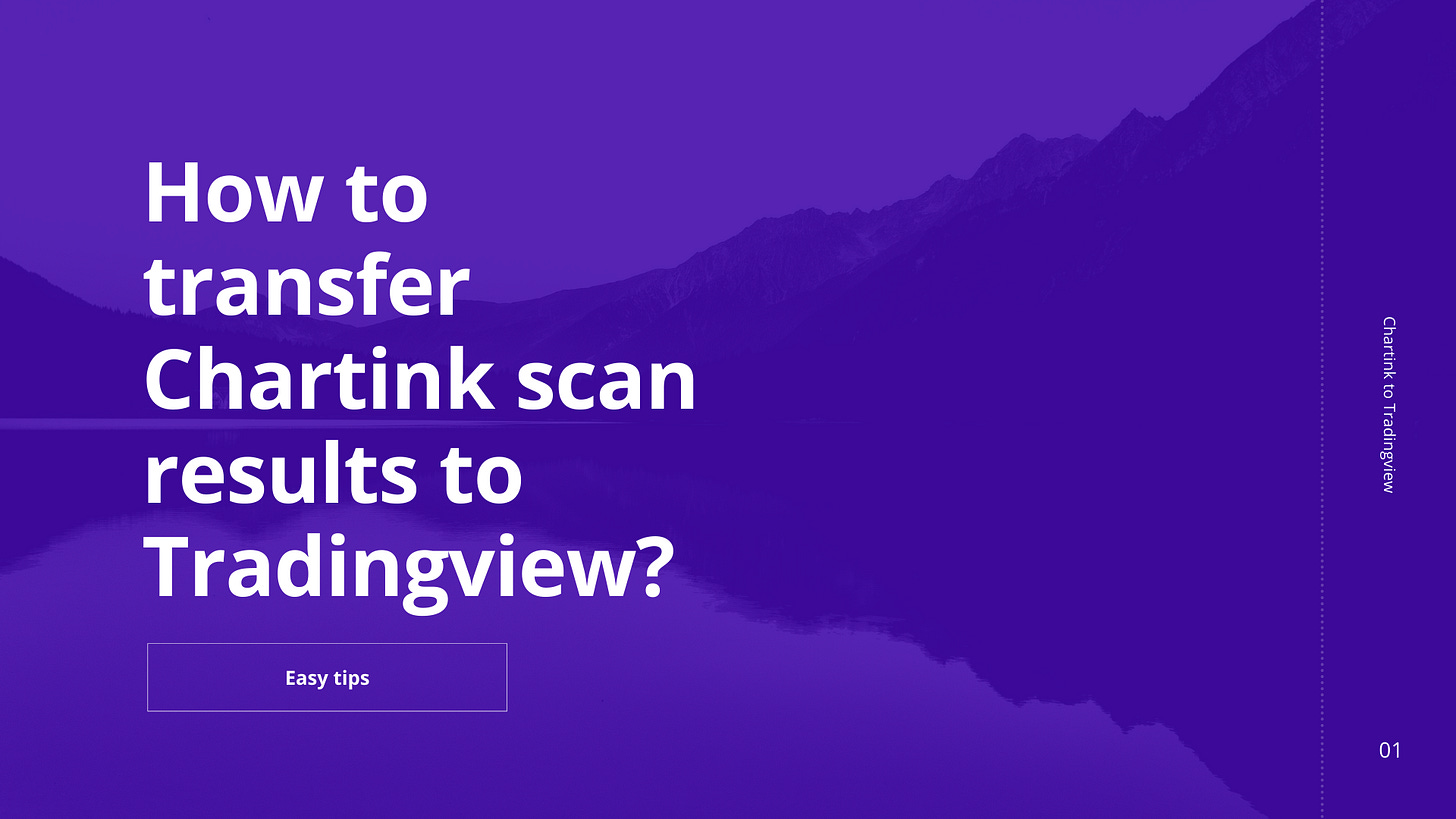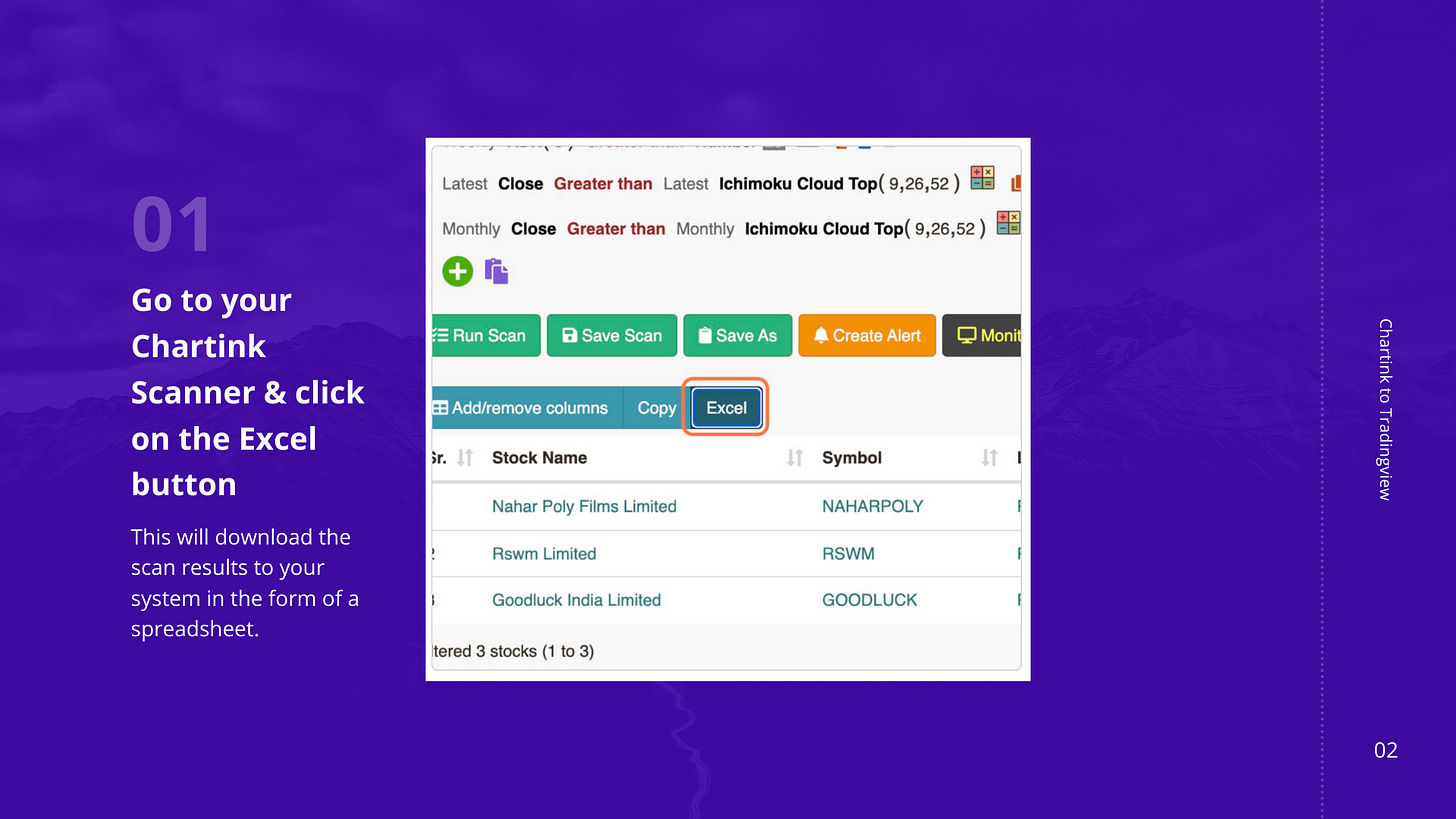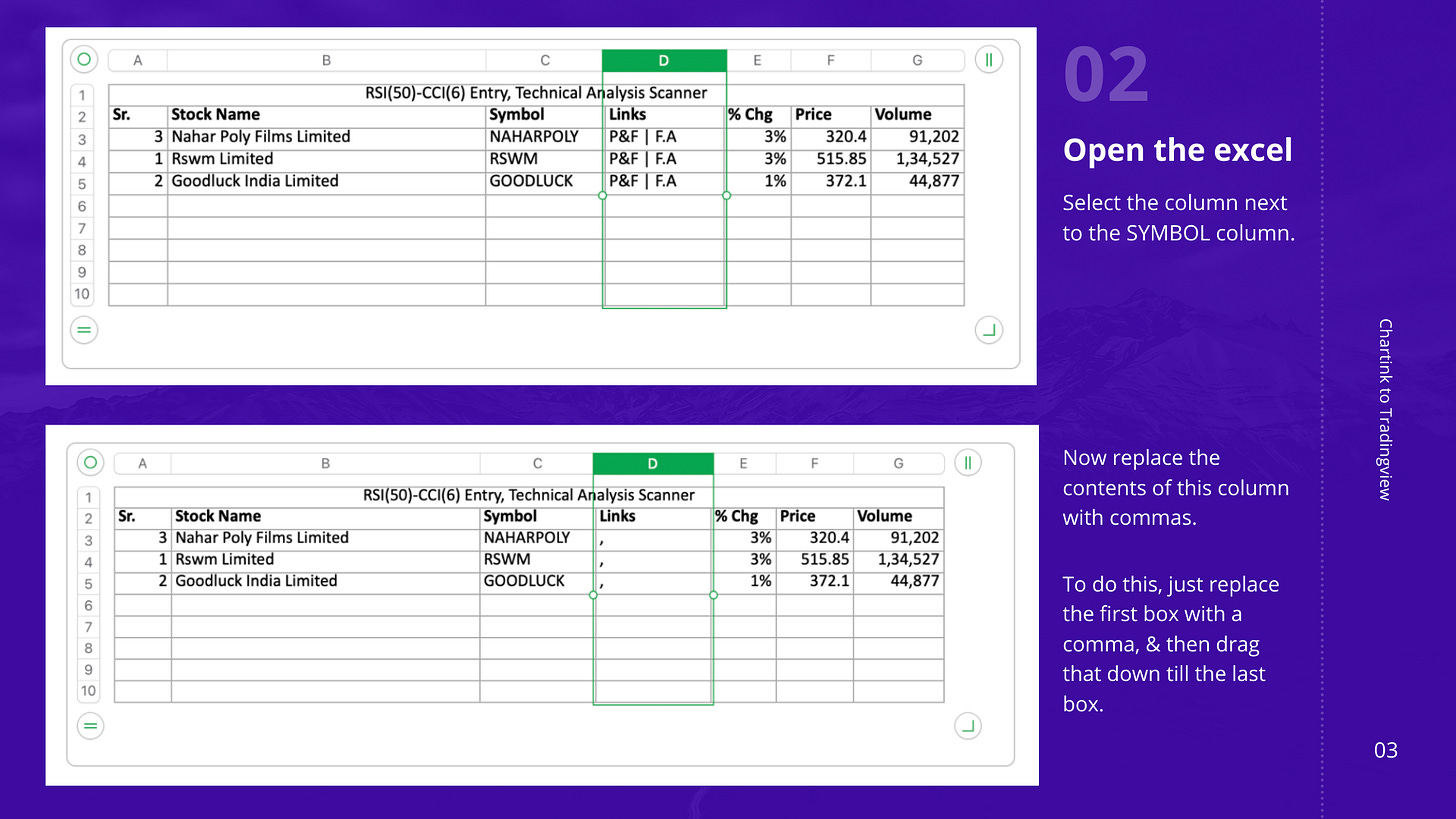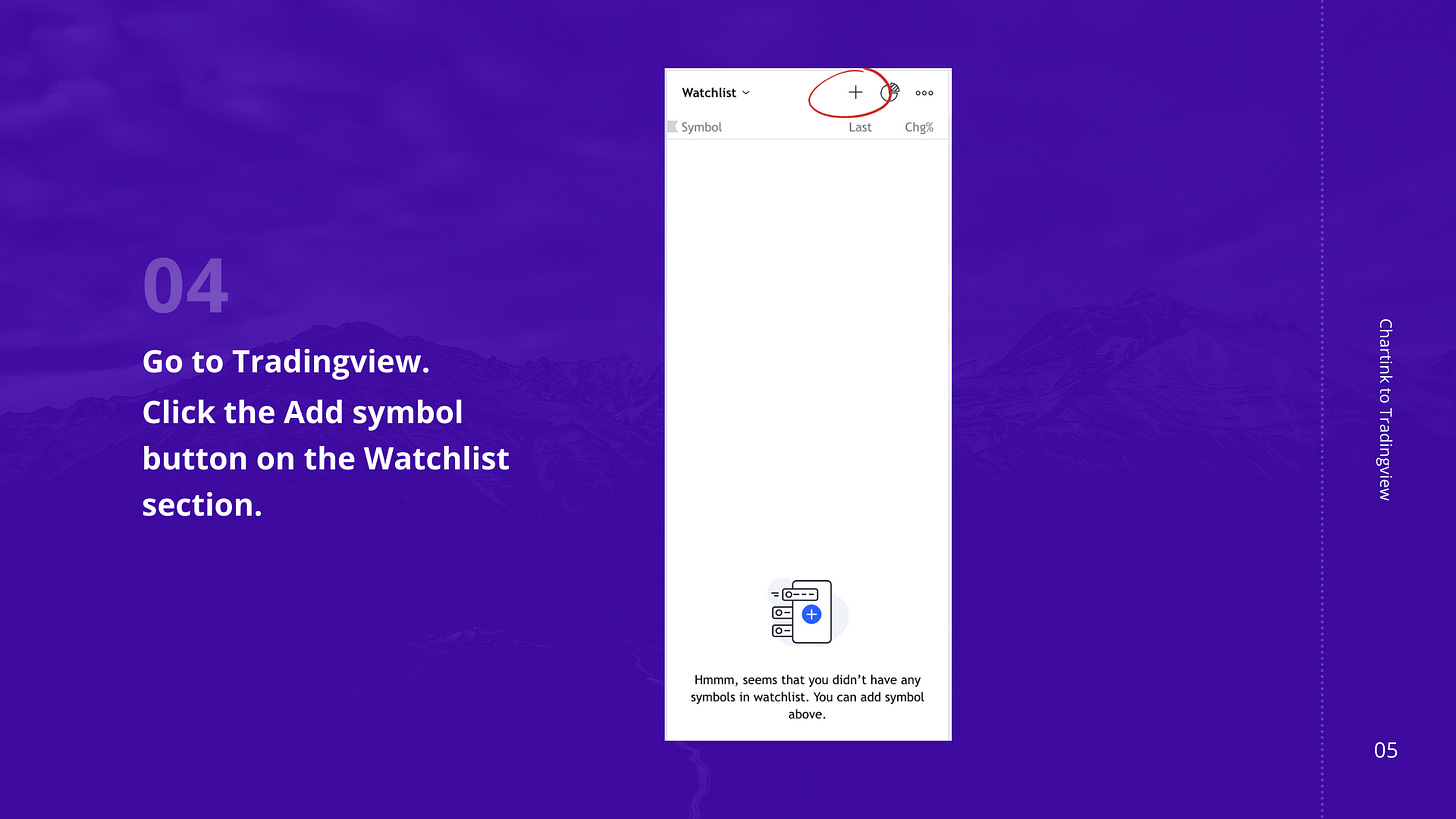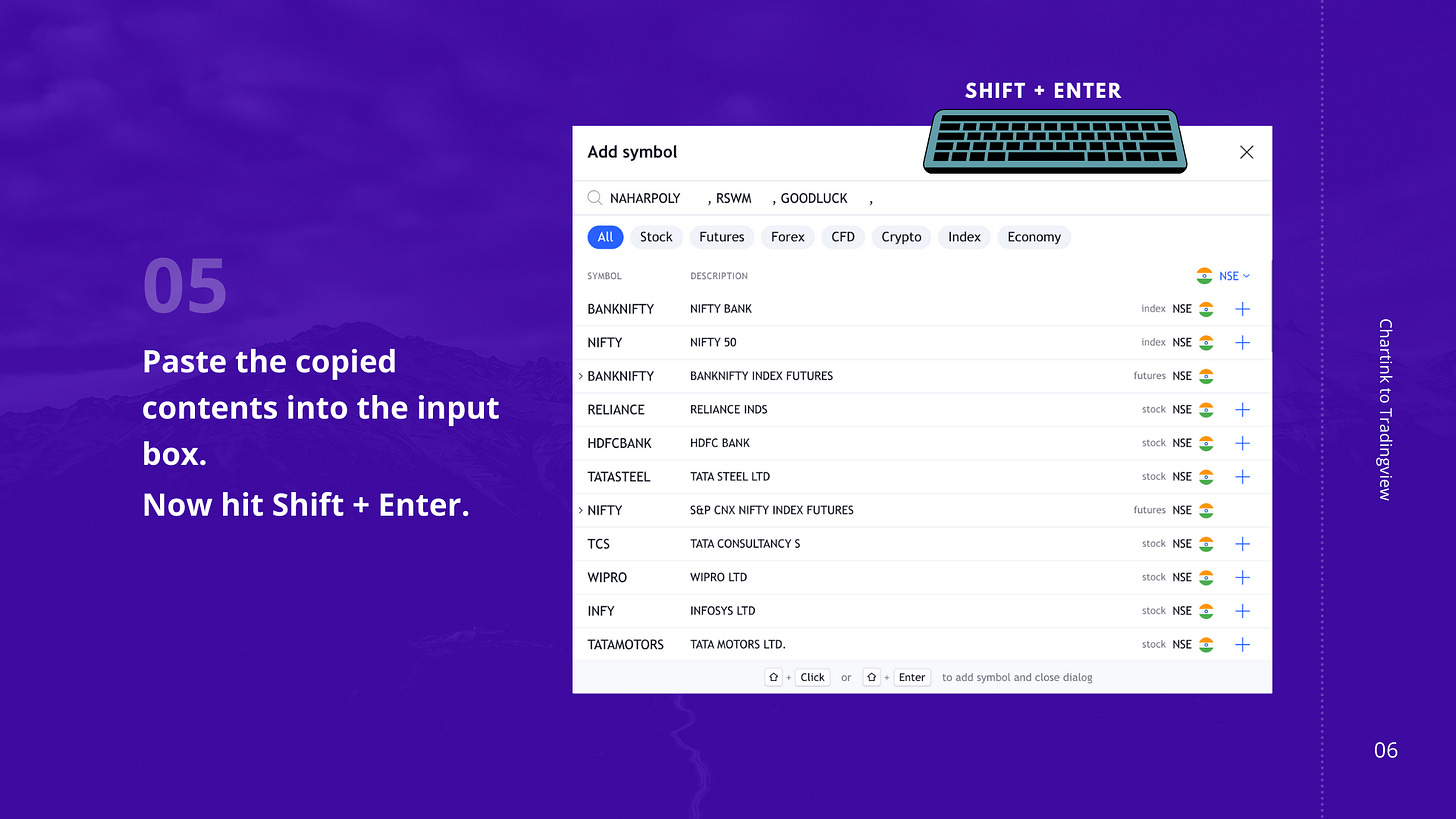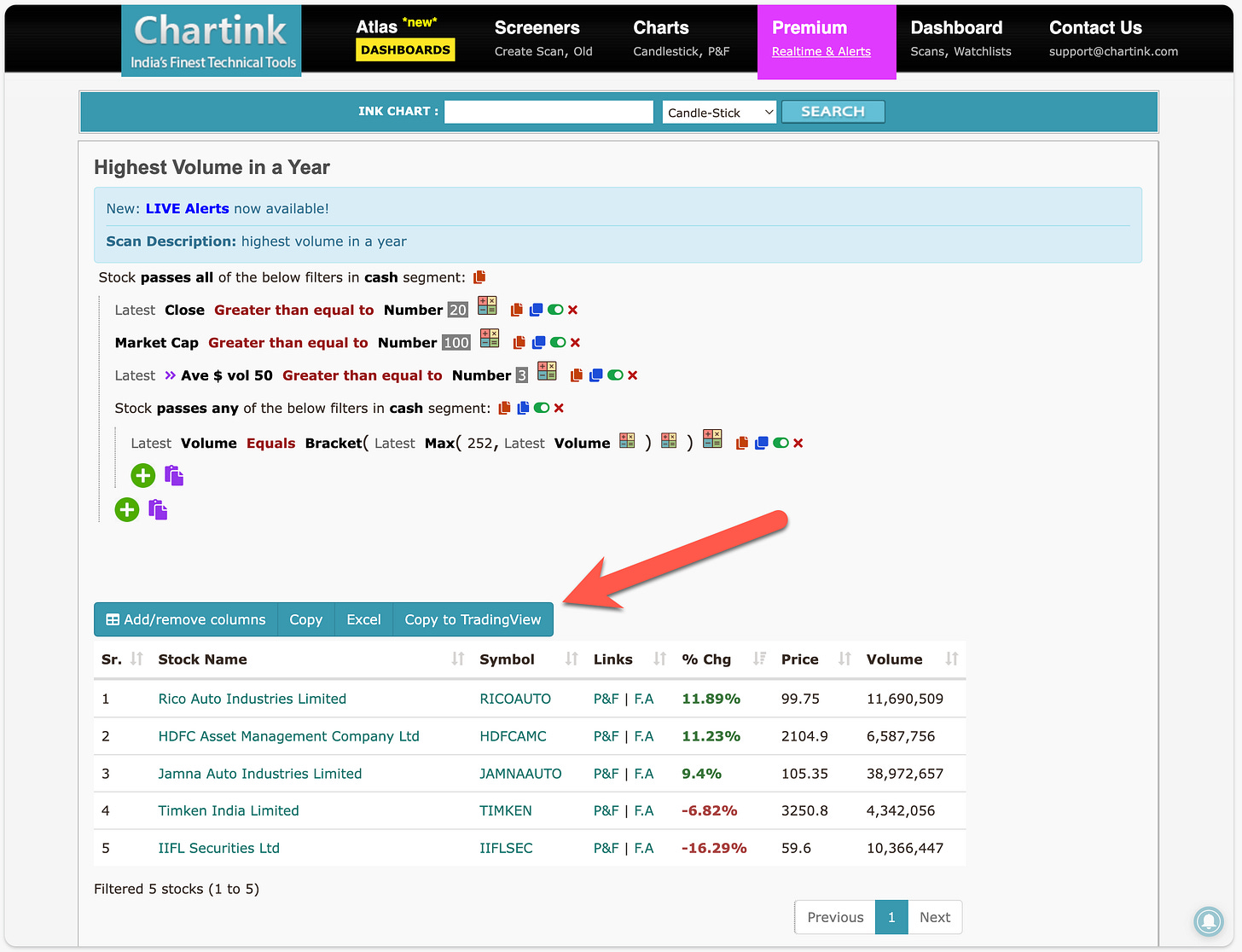How to transfer Chartink scan results to a Tradingview list
Tutorial
Importing scanned names from Chartink to Tradingview is a hassle, but in 5 simple steps, we can do this job quite effortlessly. Here’s how:
After you have finished scanning the names, you need to export them out of Chartink in the form of an excel file.
This spreadsheet needs a few modifications to get it ready for Tradingview.
Now we just need to paste the selected fields onto Tradingview:
Update (20-Jun-2023):
The easiest way to copy the scan output names from Chartink to a Tradingview watchlist is via a Chrome extension developed by the amazing @devAgamjot. Install it to get a 1-click "Copy to Tradingview" button.
Hope you liked it!